Reference Management for Publications

In April 2019 I wrote about using LaTeX to format dissertations, presentations, blogs, and publications. This post documents a method for generating citations for LaTeX documents. Many citation management programs are out there, but I have not found an all-in-one solution. For a comprehensive solution I use three tools to find, manage, and insert references: Google Scholar, BibDesk, and a LaTeX editor.
Find Articles to Cite
Google Chrome's Google Scholar Extension can generate a BibTeX-formatted citation for every article you read and may wish to cite. Download the extension here: https://chrome.google.com/webstore/detail/google-scholar-button/ldipcbpaocekfooobnbcddclnhejkcpn.
To use the extension, highlight the article title and press the button to the right of your address bar (figure 1A). This shows the article entry in Google Scholar (figure 1B). Clicking the quotes to the right of the article title generates many different citation styles (figure 1C), BibTeX format is at the bottom left of the window. This link opens a new tab with a BibTeX-formatted citation (figure 1D).
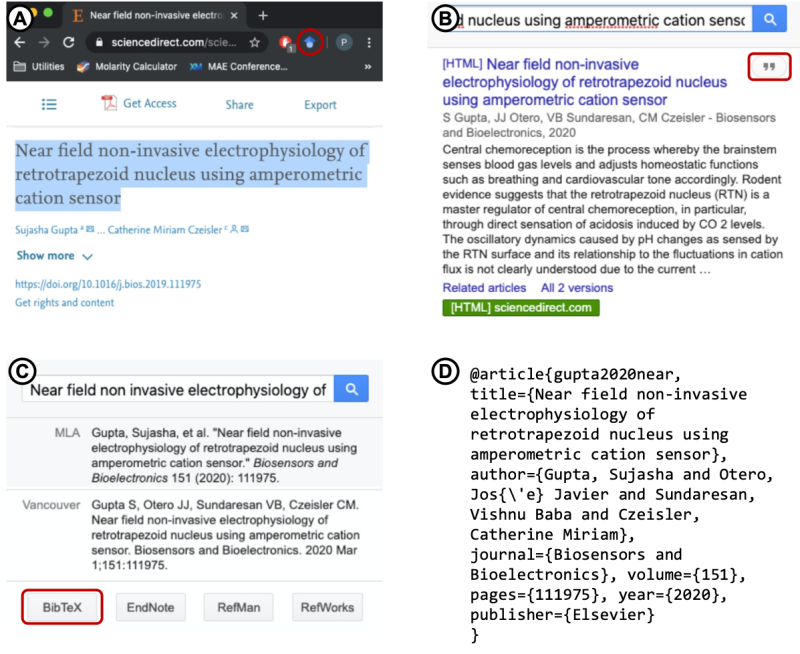
Manage Citations
Next, import the formatted citation into a BibTeX citation manager like BibDesk: https://bibdesk.sourceforge.io/. Open BibDesk and create a new citation (figure 2A). Drag and drop the BibTeX citation from Google Scholar into the new citation window (figure 2B).
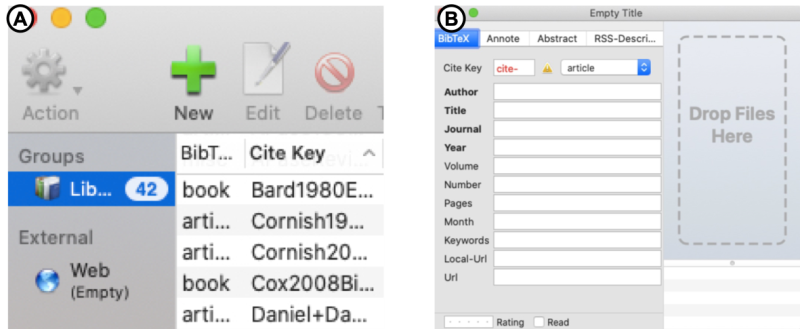
Once you have all of the citations compiled for an article the next step is to export your citation library from your citation manager. In BibTeX use File > Export, name the file, and save as BibTeX file format. BibTeX (.bib) files are a compilation of your citations in a format any LaTeX editor can read.
Insert Citations into a Document
Upload the .bib file to your preferred LaTeX editor (figure 3A). Figure 3A shows the Overleaf LaTeX editor (overleaf.com), but the steps are similar for any LaTeX editor and most document types.
Right before ending your document (\end{document}) add the LaTeX command \bibliography{filename} to point your LaTeX editor to the proper .bib file. Then use the LaTeX command \cite{citekey} to add a reference to your document. The citation style will depend on your document style which is provided by most journals. Repeat for all lines that need a citation and compile your document. Commas can be used to separate citekeys for multiple references (figure 3B).
Conclusion
Combining bibliography maintenance with regular scientific reading makes it easier for me to keep up on these tasks. Updating a BibTeX file documents your reading history and saves time when writing.
Written by TPS Fellow Parker Evans
